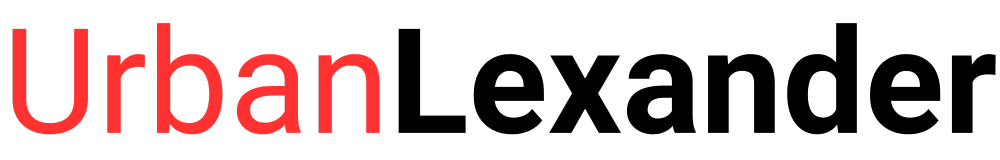Table of Contents
Welcome to the comprehensive guide on navigating Amazon’s Selling Platform! Whether you’re just starting or looking to refine your selling strategies, this article is designed to transform you from a novice to a pro in navigating the intricate world of Amazon selling.
Amazon’s platform offers a vast marketplace with millions of customers ready to click “buy” on the right product. However, understanding how to effectively use the platform is key to turning those potential customers into your customers. Throughout this article, we’ll explore essential strategies, tools, and insights to help you maximize your Amazon selling journey.
Our journey through “From Novice to Pro: Navigating Amazon’s Selling Platform” will delve into the nuances of setting up your account, optimizing your listings, understanding Amazon’s fees, leveraging their fulfillment services, and much more. We aim to provide you with a robust foundation, peppered with actionable advice and deep dives into each aspect of Amazon selling. So, buckle up as we embark on this exciting journey to unlock the potential of Amazon’s selling platform.
Remember, as you navigate through the intricacies of Amazon, our guide will be here to illuminate the path from your first sale to scaling up your business. Let’s dive in and transform your Amazon selling experience!
Understanding Amazon’s Marketplace
Defining Amazon’s Selling Platform
Amazon’s marketplace is not just an e-commerce site; it’s a comprehensive platform where individuals and businesses alike can sell directly to consumers worldwide. This platform offers a variety of seller tools, integrated services, and customer reach that is unmatched. It allows sellers to list products, manage inventory, fulfill orders, handle customer service, and much more, all within the Amazon ecosystem.
Evolution and Significance in E-commerce
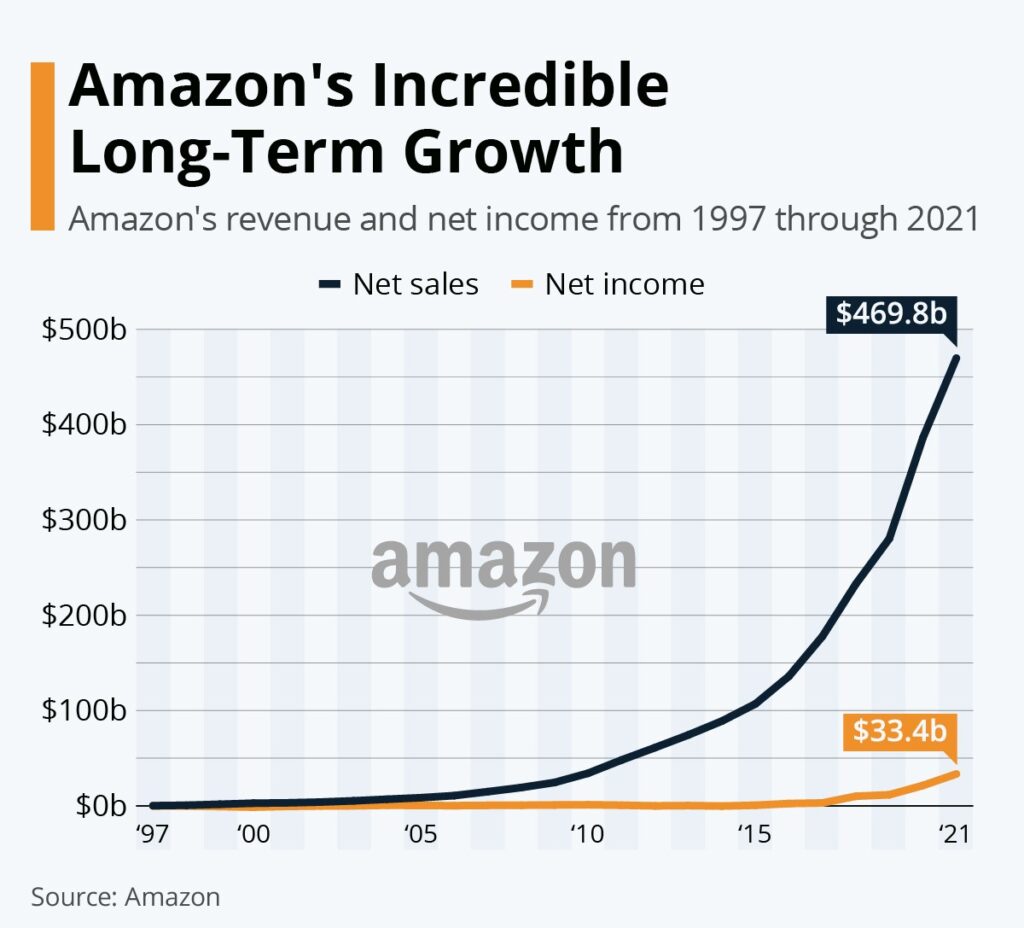
Since its inception, Amazon has revolutionized the way products are sold and bought online, setting high standards for customer service and delivery. It’s evolved from a simple online bookstore to a massive marketplace selling millions of products. Its significance in e-commerce is monumental, with millions of sellers leveraging its platform and billions of customers making purchases. The Amazon effect has pushed for quicker deliveries, better customer service, and a vast selection of goods, setting new benchmarks in the retail sector.
Benefits and Challenges of Selling on Amazon
Benefits:
- Reach: Access to millions of customers worldwide.
- Trust: Amazon’s trusted brand can lend credibility to sellers.
- Fulfillment: Options like Fulfillment by Amazon (FBA) offload logistics and customer service tasks.
- Tools: A variety of tools to manage listings, understand analytics, and optimize sales.
Challenges:
- Competition: High competition among sellers can drive prices down and make visibility challenging.
- Fees: Various fees can cut into profit margins.
- Regulations: Strict policies and regulations that sellers must adhere to.
- Brand Differentiation: Difficulties in standing out and building a brand in a crowded marketplace.
By understanding both the benefits and challenges of Amazon’s Marketplace, sellers can better navigate the platform and strategize effectively. It’s crucial to approach Amazon with a clear understanding of what it entails – the potential for immense reach and sales, balanced against the realities of competition and fees. Knowledge of these factors will empower sellers to make informed decisions, optimize their presence, and ultimately succeed in this dynamic marketplace.
Setting Up Your Amazon Seller Account
Setting up your Amazon Seller Account is the first step in your journey to becoming a successful seller. This section guides you through the process, ensuring you understand the options and requirements.
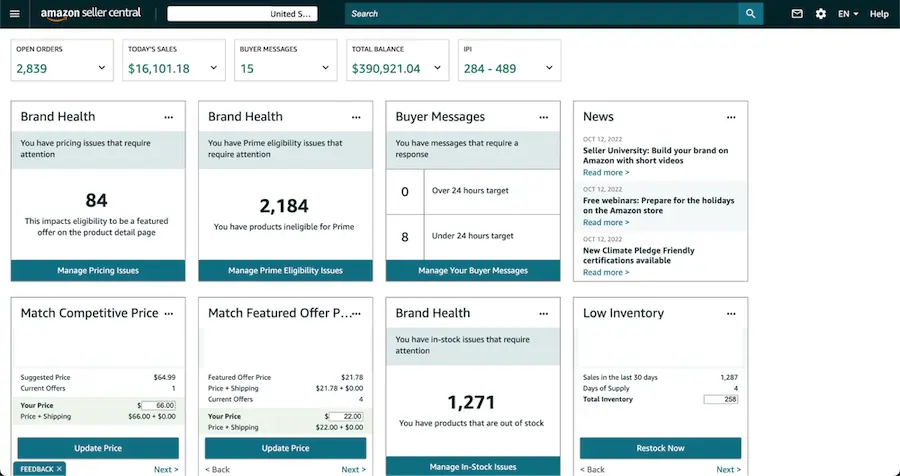
Step-by-Step Account Setup
- Choose Your Seller Type: Decide between an Individual or Professional account. Individual accounts don’t have a monthly fee but incur a per-item selling fee, suitable for sellers with few items. Professional accounts have a monthly fee but offer additional features and are cost-effective for high-volume sellers.
- Sign Up: Go to Amazon Seller Central and choose “Start Selling” to create a new account. You’ll need to provide business information, including legal business name, address, and contact information.
- Provide Tax Information: Enter your tax identification information. It’s crucial for legal and tax purposes.
- Select Payment Method: Input a bank account where Amazon can send your proceeds from sales.
- Create Your Storefront: Set up your store name and information. This is how customers will identify you on Amazon.
Account Types: Individual vs. Professional
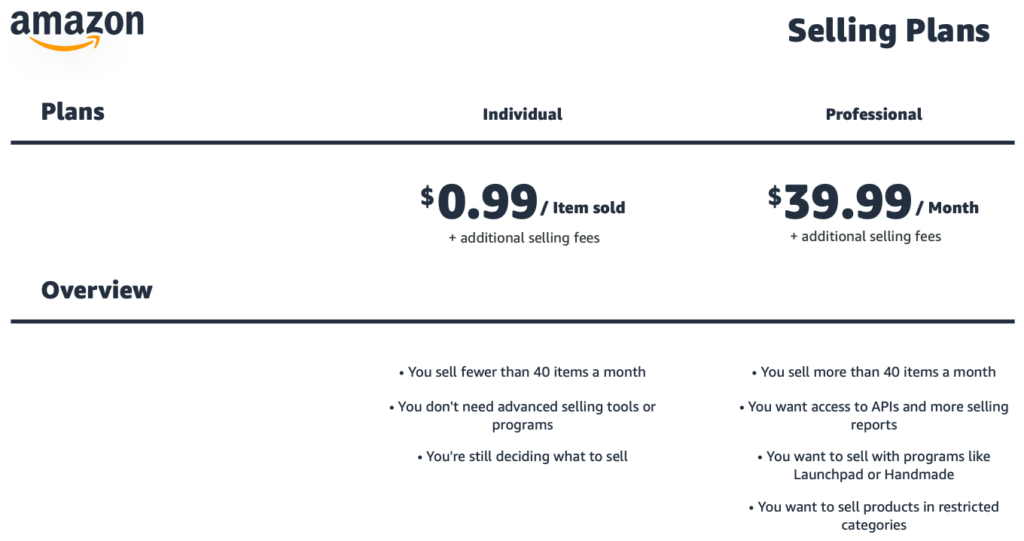
- Individual Seller: No monthly fee. $0.99 fee per item sold, plus additional selling fees. Best for sellers who plan to sell fewer than 40 items a month.
- Professional Seller: $39.99 monthly fee plus additional selling fees. Access to bulk listing and inventory management tools, eligibility for top placement on product detail pages, and the ability to sell products in more categories. Suitable for high-volume sellers.
Seller Policies and Requirements
Understand Amazon’s seller policies and requirements to maintain a healthy account:
- Performance Metrics: Maintain high-performance metrics, such as high order defect rate, pre-fulfillment cancel rate, and late shipment rate.
- Product Authenticity: Ensure all products are authentic and not counterfeit.
- Product Safety: Comply with all applicable laws and Amazon policies regarding product safety.
- Customer Service: Provide excellent customer service, including handling returns and refunds according to Amazon policies.
Setting up your Amazon seller account is straightforward, but it requires attention to detail and an understanding of the different account types and associated fees. By carefully choosing the right type of account and complying with Amazon’s policies, you’ll set a strong foundation for your selling journey.
With your Amazon Seller Account ready, you’ll next want to understand how to navigate through Amazon Seller Central, manage your listings effectively, and use the tools available to maintain and grow your business. Let’s proceed to that in the next section or let me know if there’s anything specific you’d like to cover here.
Navigating Through Amazon Seller Central
Amazon Seller Central is the hub of your selling activities on Amazon. Understanding how to navigate and utilize Seller Central is key to managing your online business effectively. This section will guide you through the main features and tools of Seller Central.
Overview of Seller Central Dashboard
When you first log into Seller Central, you’re greeted with the dashboard. This is your command center, providing quick access to your orders, inventory levels, performance metrics, and important notifications. Familiarize yourself with the layout:
- Home: Quick overview of your selling account’s current status, including orders, inventory alerts, and performance notifications.
- Orders: Detailed information about your orders, including pending, shipped, and returns.
- Inventory: Manage your products, update listings, and handle inventory levels.
- Pricing: Tools to manage and adjust your product pricing.
- Advertising: Access Amazon’s advertising tools like Sponsored Products.
- Reports: Detailed reports on your sales, traffic, and performance metrics.
- Performance: Insights into your account health, customer feedback, and A-to-z Guarantee claims.
Key Features and Tools Explained
- Order Management: This allows you to view and manage your orders, including shipping and handling returns. Quick action on orders is crucial for maintaining high customer satisfaction and performance ratings.
- Inventory Management: A robust set of tools to add products, manage listings, and keep track of inventory levels. Accurate inventory management prevents overselling and helps maintain good standing with customers.
- Pricing Management: Dynamic pricing tools and competitive price analysis help you set and adjust prices based on market conditions and your cost structure.
- Advertising and Promotions: Create and manage your advertising campaigns to improve product visibility. Promotions can include discounts, buy one get one free, and other marketing strategies to boost sales.
- Reports and Analytics: Regularly check your business reports for sales, returns, and performance metrics. Understanding these reports helps you make informed decisions about your business.
Tips for Managing Orders, Inventory, and Pricing Effectively
- Stay on Top of Orders: Regularly check for new orders and ensure prompt shipping. Late shipments can lead to negative reviews and affect your seller rating.
- Keep Inventory Updated: Regularly audit your inventory levels to avoid overselling or stockouts. Consider using inventory management software for better accuracy.
- Optimize Your Pricing: Use Amazon’s pricing tools or third-party software to keep your prices competitive yet profitable. Monitor your most significant competitors and market demand.
- Use Advertising Wisely: Start with a small budget, test different advertising strategies, and analyze what works best for your products.
- Monitor Your Performance Metrics: Regularly check your account health and take corrective actions if necessary. High performance leads to better visibility and more sales.
Navigating Amazon Seller Central efficiently is vital for maintaining a healthy online business. Spend time each day managing your orders, inventory, and pricing while keeping an eye on the overall performance of your business. As you become more familiar with the platform, you’ll find ways to optimize your processes, save time, and increase your profitability.
Listing Products on Amazon
Creating a compelling product listing is crucial in attracting customers and driving sales. This section will guide you through the process of listing your products on Amazon effectively.
Listing Your First Product
To list a product on Amazon, follow these steps:
- Log into Seller Central: Navigate to the inventory section.
- Add a Product: Click on ‘Add a Product’ and search for your product in Amazon’s catalog. If it exists, you can add your offer to the existing listing. If not, you’ll need to create a new listing.
- Product Details: Enter detailed information about your product, including title, brand, category, price, and quantity. Make sure to use high-quality images and detailed descriptions.
- Set Price: Decide on your pricing strategy. Consider your costs, competitor pricing, and Amazon fees.
- Shipping Options: Choose whether you’ll fulfill orders yourself (FBM) or use Fulfillment by Amazon (FBA).
Understanding Product Categories and Restrictions
Amazon has numerous product categories, each with its own set of rules and restrictions. Some categories are open to all sellers, while others require approval. Restricted categories often require additional documentation and compliance with specific regulations. Before listing, ensure that you understand the category’s requirements and that your products comply with Amazon’s policies.
Effective Product Listing Tips
- Title: Craft a clear and concise title that includes essential keywords. Your title should be easy to read and informative, providing customers with the brand, model, key features, and benefits.
- Images: Use high-quality images that show the product clearly from multiple angles. Consider lifestyle images showing the product in use and zoom-in shots for details.
- Bullet Points: Highlight the key features and benefits of your product in bullet points. Use this space to address common customer questions and concerns.
- Description: Provide a detailed and compelling product description. Use this section to expand on the bullet points, tell your brand’s story, and explain why customers should choose your product over competitors.
- Keywords: Research and use relevant keywords in your listing to improve search visibility. Avoid keyword stuffing, but ensure that your listing is optimized for the most important terms.
Creating an effective product listing is both an art and a science. It requires understanding what potential customers are looking for, how they search, and what convinces them to purchase. By focusing on quality content, clear and compelling visuals, and thorough keyword research, you can improve your product’s visibility and appeal, leading to increased sales.
Optimizing Product Listings for Maximum Visibility
Optimizing product listings on Amazon is crucial for attracting customers and driving sales. Here are key strategies to ensure your products stand out and capture buyer attention.
SEO for Product Listings
Keywords: Identify high-traffic keywords relevant to your product and incorporate them into your title, bullet points, and description. Use tools like Jungle Scout for in-depth keyword analysis and track which keywords successful competitors use. Keep in mind to use them naturally to avoid keyword stuffing.
Title Optimization: The product title is the most crucial element. Ensure it’s descriptive, compelling, and includes the main keywords. Amazon allows up to 200 characters, so use this space wisely to include brand, product name, key features, and size or quantity.
Bullet Points and Description: Utilize bullet points to highlight key features and benefits. Make the description detailed and informative, weaving in keywords and providing all necessary product information. This helps in convincing potential buyers while improving search visibility.
Keyword Strategies and Variations
Understand and use long-tail keywords — these are longer and more specific keyword phrases that visitors are more likely to use when they’re closer to a point of purchase or when using voice search. They can be less competitive and more targeted than generic keywords. Also, keep an eye on keyword trends and seasonality to keep your listings optimized year-round.
Enhancing Visibility: Pricing, Images, Reviews
Pricing Strategy: Competitive pricing is crucial. Monitor competitor prices and consider using automated repricing tools. Remember, the right price can significantly boost your product’s visibility and sales.
High-Quality Images: Use high-resolution images that follow Amazon’s guidelines. Show your product from different angles and in use, if possible. Consider using infographics or images with text to highlight key features.
Getting Reviews: Encourage satisfied customers to leave positive reviews. More reviews can improve your product’s credibility and visibility. While you can’t offer incentives for reviews, providing excellent customer service can naturally lead to more and better reviews.
Amazon Advertising: Consider using Amazon’s advertising options like Sponsored Products to increase visibility. These ads can appear in search results and on product pages, driving traffic to your listing.
A+ Content: If you’re brand registered, use A+ Content (formerly Enhanced Brand Content) to provide a richer description using images, text placements, and a unique brand story. This can significantly enhance conversion rates and visibility.
By implementing these strategies, you can optimize your product listings for maximum visibility on Amazon’s crowded marketplace. Remember, the goal is to make your listings more attractive and easier to find for potential customers, thereby increasing your chances of making a sale. Each element, from the keywords to the images, plays a crucial role in drawing in customers and competing effectively.
Understanding and Managing Amazon Fees
Navigating the cost structure of Amazon is essential for maintaining profitability. This section breaks down the various fees involved in selling on Amazon and strategies to manage them effectively.
Breakdown of Different Types of Amazon Fees
1. Subscription Fees:
- Individual Seller: No monthly fee but a $0.99 fee per item sold.
- Professional Seller: A monthly fee of $39.99 regardless of how many items you sell.
2. Selling Fees:
- Referral Fees: A percentage of the selling price, varying by category. Usually ranges from 6% to 45%.
- Closing Fees: Applicable for media items, a fixed amount per item.
3. Fulfillment Fees:
- Fulfillment by Amazon (FBA): Fees are based on the size and weight of the item. Includes picking, packing, shipping, customer service, and returns handling.
- Fulfillment by Merchant (FBM): Sellers handle shipping, but may still incur fees for selling.
4. Additional Fees:
- High-Volume Listing Fee: This applies to sellers with many active listings.
- Long-Term Storage Fee: For inventory in Amazon warehouses for an extended period.
- Return Processing Fees: If using FBA, fees for processing customer returns.
How to Calculate Profitability After Fees
To ensure profitability, consider the following:
- Product Cost: The amount you pay for the product, including manufacturing, shipping, and any other costs.
- Amazon Fees: All applicable fees as mentioned above.
- Other Expenses: Marketing, taxes, and any additional operational costs.
- Selling Price: The price at which you sell the product on Amazon.
Use the formula: Profit = Selling Price – (Product Cost + Amazon Fees + Other Expenses). Tools like the FBA calculator can help estimate fees and profitability for FBA items.
Tips for Minimizing Fees and Maximizing Profit
- Choose the Right Plan: If selling more than 40 items a month, the Professional plan might save money on per-item fees. Conversely, if selling less, the Individual plan might be more cost-effective.
- Optimize for FBA: If using FBA, ensure your products are appropriately sized and packaged to avoid higher fees. Regularly review inventory to avoid long-term storage fees.
- Price Products Wisely: Consider all fees when pricing products. A competitive yet profitable pricing strategy is vital.
- Monitor Your Account Health: Avoid additional fees by maintaining good standing with Amazon’s policies and performance metrics.
- Consider Product Selection: Some products might have lower referral fees or fit better into FBA fee structures. Choosing the right products can significantly impact your fees and profitability.
Understanding and actively managing Amazon fees is crucial for any seller aiming for success and profitability. By thoroughly understanding each fee type, keeping abreast of changes, and strategically planning your pricing and operations, you can ensure a more profitable Amazon selling experience.
Leveraging Amazon’s Fulfillment Options
Amazon offers different fulfillment options to sellers, each with its benefits and considerations. Understanding these can help you optimize for cost, efficiency, and customer satisfaction. This section explores Fulfillment by Amazon (FBA) and Fulfillment by Merchant (FBM), guiding you to make the best choice for your business.
FBA vs. FBM: What’s Best for You?

- Fulfillment by Amazon (FBA): With FBA, Amazon handles storage, packing, shipping, customer service, and returns for your products. It’s ideal for sellers who want to save time and effort on logistics and focus more on other aspects of their business.
- Fulfillment by Merchant (FBM): FBM sellers manage storage, packing, shipping, customer service, and returns themselves or through third-party services. This option gives more control over the process and can be cost-effective for certain products or business models.
Pros and Cons of Each Option
Fulfillment by Amazon (FBA)
- Pros:
- Access to Prime customers and Amazon’s trusted customer service.
- Potentially higher visibility and sales.
- Simplified logistics are especially beneficial for sellers with high volume or broad geographical reach.
- Cons:
- Fees for storage, fulfillment, and additional services.
- Less control over inventory and handling.
- Potential for long-term storage fees if inventory doesn’t turn over quickly.
Fulfillment by Merchant (FBM)
- Pros:
- More control over inventory and shipping.
- Potentially lower costs for shipping and storage, particularly if you have an existing logistics setup.
- Direct customer interaction, offering more brand presence and personalized service.
- Cons:
- More responsibility and time are required for managing logistics.
- Might be harder to win the Buy Box without the Prime badge.
- Need to establish trust and prove reliability to customers.
Deciding on Your Fulfillment Strategy
- Volume and Variety of Products: FBA might be more efficient for large volumes or a wide variety of items. FBM might work better for small-scale operations or special products.
- Cost Considerations: Analyze all associated costs, including shipping, storage, and fees. Use tools like the FBA calculator to compare profitability.
- Control and Branding: If brand experience and control are crucial, FBM might provide more opportunities for customization and personalization.
- Geographic Reach: FBA can help reach a broader audience, especially if you’re looking to sell internationally with less hassle.
- Flexibility and Scalability: Consider your growth plans and how each option might support or hinder your scalability.
By carefully weighing the pros and cons and considering your business model, product types, volume, and growth plans, you can choose the most suitable fulfillment option. Many sellers use a combination of both FBA and FBM, depending on their product range and business strategy, to balance costs, control, and convenience.
Marketing Your Products on Amazon
Once your products are listed and you’ve selected your fulfillment strategy, the next crucial step is marketing your products to increase visibility and sales. Amazon offers various tools and strategies to help sellers promote their products effectively. This section will guide you through these options and how to use them to your advantage.
Overview of Amazon’s Marketing Tools
- Sponsored Products: Pay-per-click ads that allow your products to be featured in search results and on product detail pages.
- Sponsored Brands: Ads that showcase your brand and product portfolio, appearing in search results.
- Sponsored Display: Ads that appear on and off Amazon to audiences who have shown interest in categories related to your product.
- Amazon Stores: A free multi-page store for your brand on Amazon, allowing you to showcase your products and tell your brand story.
- Deals and Promotions: Various options like Lightning Deals, Discounts, Buy One Get One, etc., to entice customers and boost sales.
Strategies for Promoting Listings and Increasing Sales
- Optimize Listings for Organic Search: Before investing in paid advertising, ensure your listings are fully optimized with the right keywords, high-quality images, and compelling content.
- Use Sponsored Products Wisely: Start with a small budget and focus on products with the best margins or unique offerings. Use keyword data to target relevant searches.
- Build Your Brand with Sponsored Brands: If you have a registered brand, use Sponsored Brands to increase recognition and customer loyalty.
- Retarget with Sponsored Display: Capture interest from customers who viewed your products but didn’t purchase or target similar audiences to broaden your reach.
- Regularly Monitor and Adjust Campaigns: Keep an eye on your advertising cost of sales (ACoS) and other performance metrics. Adjust your strategies, bids, and keywords based on performance data.
Building a Brand Presence on Amazon
- Create an Amazon Store: Design a branded storefront to showcase your products and brand story. Use it to promote new products, bestsellers, and unique brand content.
- Gather Customer Reviews: Encourage satisfied customers to leave reviews. A higher number of positive reviews can significantly improve your brand’s credibility and attract more buyers.
- Engage with Customer Questions: Actively respond to customer inquiries on your product listings. This not only aids conversion but also demonstrates excellent customer service.
- Utilize External Traffic: Drive traffic to your Amazon listings from your website, social media, or other marketing channels. Consider using Amazon Attribution (if available) to track the performance of external traffic sources.
By leveraging these marketing tools and strategies, you can increase your product’s visibility, attract more customers, and ultimately boost your sales on Amazon. Remember, successful marketing on Amazon is about understanding your target audience, continuously optimizing your efforts, and staying updated with the platform’s evolving features and best practices.
Analyzing Your Performance on Amazon
To ensure the success and growth of your business on Amazon, it’s crucial to regularly analyze your performance. Amazon provides a range of tools and metrics that can help you understand how your products are doing, where you can improve, and what strategies are working. This section will guide you through the key aspects of performance analysis.
Understanding Amazon’s Performance Metrics
Amazon Seller Central provides a variety of metrics that are critical for sellers to monitor:
- Order Defect Rate (ODR): The percentage of orders that have received negative feedback, an A-to-Z guarantee claim, or a service credit card chargeback. Keeping this low is crucial for maintaining good standing.
- Pre-Fulfillment Cancel Rate: The rate at which you cancel orders before they are shipped. High rates can indicate inventory or other operational issues.
- Late Shipment Rate: The percentage of orders shipped later than expected. A low rate is crucial for customer satisfaction and maintaining your seller privileges.
- Return Rate: Understanding the reasons behind returns can help you improve your products and listings.
- Buy Box Percentage: The percentage of time your products win the Buy Box. High percentages typically lead to more sales.
Tools for Tracking Sales, Customer Feedback, and Inventory
- Business Reports: Access detailed reports on your sales, traffic, and conversion rates. Use this data to understand customer behavior and preferences.
- Feedback Manager: Monitor and manage your customer feedback. Responding to negative reviews can help improve your reputation and customer satisfaction.
- Inventory Health Reports: Keep an eye on how your inventory is performing, identify slow-moving items, and optimize your stock levels.
Tips for Continuous Improvement
- Regularly Review Performance Metrics: Make it a habit to check your key metrics regularly. This helps you quickly identify and address any issues.
- Understand Customer Needs: Use customer feedback and reviews to understand what customers like or dislike about your products. Make necessary improvements based on this feedback.
- Test Different Strategies: Experiment with different pricing, marketing, and product strategies. Analyze how these changes affect your sales and adapt accordingly.
- Stay Informed on Amazon Policies and Tools: Amazon continuously updates its platform. Stay informed about any changes to policies, fees, or tools that might affect your business.
- Learn from Top Performers: Look at what successful sellers in your category are doing. Learn from their strategies and see how you can apply similar tactics to your business.
Analyzing your performance is an ongoing process that requires attention and adaptability. By regularly reviewing your metrics, listening to customer feedback, and being willing to test and learn, you can continuously improve your sales and customer satisfaction on Amazon.
Common Pitfalls and How to Avoid Them
Selling on Amazon can be incredibly rewarding, but it’s not without its challenges. Many new sellers encounter common pitfalls that can hinder their success. Understanding these pitfalls and how to avoid them can save you time, money, and frustration. This section outlines frequent issues and provides strategies for navigating these challenges effectively.

Identifying Common Mistakes
- Ignoring Amazon’s Rules and Policies: Amazon has strict policies, and failure to comply can result in suspended accounts or other penalties.
- Inaccurate Inventory Management: Poor inventory management can lead to stockouts, overstocking, or high storage fees, all of which hurt your business.
- Neglecting SEO and Listing Optimization: Listings that aren’t optimized for search or don’t provide clear, compelling information may struggle to convert visitors into buyers.
- Underestimating the Importance of Reviews: Positive reviews are crucial for credibility and sales; ignoring negative feedback or not actively encouraging reviews can significantly impact performance.
- Failing to Understand Fees and Profit Margins: Not fully understanding the fee structure or miscalculating profit margins can lead to losses or lower-than-expected profits.
Strategies to Avoid Pitfalls
- Stay Updated on Amazon Policies: Regularly review Amazon’s seller policies and ensure you’re in compliance. Attend webinars, read updates from Amazon, and join seller forums for the latest information.
- Implement Robust Inventory Management: Use tools and strategies to accurately forecast demand, manage stock levels, and avoid long-term storage fees. Consider software that integrates with Amazon for real-time inventory tracking.
- Optimize Your Listings: Regularly review and update your listings with high-quality images, detailed descriptions, and relevant keywords. Monitor search trends and adjust your listings accordingly.
- Actively Manage Reviews: Encourage satisfied customers to leave reviews and promptly address negative feedback. Consider automated email campaigns post-purchase asking for reviews while ensuring compliance with Amazon’s policies.
- Understand and Monitor Your Finances: Use Amazon’s fee calculator tools to understand costs and continuously monitor your profit margins. Adjust your pricing strategy as needed to remain competitive and profitable.
Avoiding common pitfalls requires a proactive approach, continuous learning, and a willingness to adapt strategies based on performance and feedback. By understanding these common challenges and implementing the strategies provided, you can navigate the complexities of Amazon selling and build a successful, resilient business.
Advanced Strategies for Seasoned Sellers
Once you’ve mastered the basics of selling on Amazon and are seeing consistent results, it’s time to consider advanced strategies to further grow and scale your business. Seasoned sellers can leverage more sophisticated tactics to enhance their brand, expand their product lines, and increase their market reach. This section delves into such strategies, offering insights for taking your Amazon business to the next level.
Strategies for Growth and Expansion
- Expand to New Marketplaces: Consider selling in Amazon marketplaces in other countries. Each new market offers a chance to reach a new customer base.
- Launch New Products: Use market and competitor research to identify opportunities for new products that can complement your existing lineup.
- Develop a Brand Strategy: Focus on building a strong brand presence on Amazon through enhanced brand content, a compelling brand story, and consistent customer engagement.
Diversifying Your Product Line
- Analyze Market Trends: Stay ahead of market trends and demands by using tools like Jungle Scout to research what’s popular and what’s emerging.
- Customer Feedback: Use feedback and reviews from your current products to identify opportunities for new products or improvements.
- Complementary Products: Consider products that complement your existing offerings, making it easy for customers to purchase additional items.
Advanced Decision-making Tools
- Data Analytics: Utilize advanced analytics tools to gather and analyze data on sales trends, customer behavior, and market shifts. Make informed decisions based on comprehensive data analysis.
- Automation and Efficiency: Invest in automation tools for inventory management, repricing, and customer service to improve efficiency and responsiveness.
- A/B Testing: Regularly test different aspects of your listings, such as images, titles, and descriptions, to see what changes can lead to better conversion rates.
Leveraging Analytics and Advanced Tools for Decision-Making
- Understand and use data to your advantage. Regularly review your business reports, keep an eye on competitors, and analyze customer behavior to make informed decisions.
- Explore advanced tools and services offered by Amazon and third parties to automate and optimize various aspects of your business.
Planning for Long-term Success
- Continuous Learning: Stay updated on the latest Amazon features, industry trends, and best practices. Attend webinars, participate in seller forums, and network with other sellers.
- Scalability: Consider how to scale your business operations efficiently as you grow. This might involve outsourcing certain tasks, using fulfillment centers, or hiring staff.
- Risk Management: Diversify your income streams to protect against market changes or issues with Amazon. Consider selling on multiple platforms or developing an independent e-commerce website.
By implementing these advanced strategies, seasoned sellers can not only sustain their success on Amazon but also build a robust, growing business. It’s about constantly innovating, optimizing, and adapting to the changing market and customer needs. As you expand your business, remember to maintain the high standards of customer service and product quality that brought you initial success.
Preparing for Future Success
As you establish your business and begin to implement advanced strategies, it’s critical to also think long-term and prepare for future success. This section focuses on the importance of staying adaptable, informed, and proactive in your approach to selling on Amazon, ensuring you can sustain and grow your business over time.
Keeping Up with Amazon’s Evolution
Amazon is constantly evolving, with new policies, tools, and market dynamics. Here’s how you can stay ahead:
- Regular Updates: Regularly check Amazon Seller Central and other resources for updates on policies, fees, and tools.
- Continuing Education: Attend Amazon webinars, workshops, and industry conferences to stay informed and learn from experts and peers.
- Join Seller Communities: Engage with other sellers through forums, social media groups, or local meetups to exchange knowledge and stay updated on trends and changes.
Planning for Long-term Growth
- Invest in Brand Building: As your business grows, invest more in your brand’s presence on Amazon and beyond. Consider a trademark registration and joining the Amazon Brand Registry for increased protection and tools.
- Diversify Your Offerings: Regularly explore new product opportunities and diversify your offerings to mitigate risk and capitalize on new trends.
- Expand Beyond Amazon: While Amazon can be a significant sales channel, consider expanding to other platforms or your e-commerce site to diversify your revenue streams and reduce dependency on a single platform.
The Role of Tools Like Jungle Scout
- Continuous Monitoring: Use tools like Jungle Scout for continuous monitoring of your product’s performance, competitor analysis, and market trends.
- Informed Decision Making: Leverage the data and insights from these tools to make informed decisions about product launches, inventory management, and pricing strategies.
- Efficiency and Automation: As your business grows, look for ways to automate and streamline processes. Tools like Jungle Scout offer features that can save time and improve accuracy in various aspects of your business.
Embracing Innovation and Adaptability
- Innovative Mindset: Always be on the lookout for new technologies, strategies, and market opportunities. Embrace change and be willing to adapt your business model as needed.
- Customer Focus: Keep your customers at the forefront of your decision-making. Understand their changing needs and preferences and adapt your product offerings accordingly.
- Risk Management: Continuously assess the risks to your business, from market changes to supply chain disruptions, and have contingency plans in place.
By preparing for future success, you ensure that your business remains competitive, adaptable, and sustainable in the long run. It’s about building a solid foundation, continuously improving, and being ready to seize new opportunities as they arise.
Conclusion
As we wrap up our comprehensive guide on “From Novice to Pro: Navigating Amazon’s Selling Platform,” let’s revisit the key takeaways and reflect on the journey we’ve embarked upon. This article aimed to provide you with a deep understanding of Amazon’s selling platform, equipping you with the knowledge and strategies needed to succeed.
Summarizing Key Takeaways
- Understanding Amazon’s Marketplace: We explored the significance of Amazon in the e-commerce landscape, highlighting the benefits and challenges of selling on this vast platform.
- Setting Up and Navigating Seller Central: We discussed the critical steps to setting up your seller account and the importance of becoming familiar with Seller Central to manage your business effectively.
- Listing Optimization: The importance of creating compelling product listings, using high-quality images, and optimizing for Amazon’s search engine was emphasized to attract and convert customers.
- Fulfillment Options: We compared the pros and cons of FBA and FBM, helping you decide the best fulfillment strategy for your business.
- Marketing and Performance Analysis: Strategies for promoting your products and analyzing your performance to continuously improve and grow your sales were detailed.
- Avoiding Common Pitfalls: We addressed frequent mistakes and provided strategies to navigate these challenges effectively.
- Advanced Strategies: For seasoned sellers, we delved into advanced strategies for expanding your brand and product line, ensuring long-term success.
Encouragement for the Selling Journey
Your journey from a novice to a pro seller on Amazon is unique and filled with learning opportunities. Remember, success on Amazon requires adaptability, continuous learning, and a customer-focused approach. Utilize the tools, resources, and strategies discussed, and don’t hesitate to innovate and test new ideas.
The Continuous Learning Curve
Amazon’s platform will continue to evolve, and so should your strategies and approaches. Keep abreast of industry trends, participate in seller communities, and never stop exploring new ways to optimize and grow your business. The most successful Amazon sellers are those who stay curious, proactive, and dedicated to improvement.
Thank you for taking the time to read through this guide. We hope it serves as a valuable resource in your Amazon selling journey. Remember, each step you take is progress, and with persistence and the right strategies, you can achieve remarkable success.
Feel free to revisit this guide, explore the linked resources for deeper insights, and keep pushing forward on your path from novice to pro on Amazon’s selling platform. Your success story is just beginning!